در این پست میتوانید آخرین نسخه از نرم افزار 7.0 DEEPSOIL را به همراه فایل PDF راهنمای فارسی دانلود کنید.

برای تحلیل پاسخ ساختگاه های خاکی تحت بارگذاری زلزله نرم افزارهای مختلفی وجود دارد که در این پست یکی از این نرم افزارها که نرم افزار DEEPSOIL می باشد توضیحاتی را ارائه کردیم.
نرم افزار DEEPSOIL نرمافزاری است که در زمینهی تحلیل اثرات ساختگاه در رشتههای مهندسی ژئوتکنیک و مهندسی زلزله کاربرد دارد.این نرم افزار رایگان که در دانشگاه ایلینوی تهیه شده است، تحلیل پاسخ ساختگاه را با در نظر گرفتن یک ستون خاکی یک بعدی به روش غیرخطی و شبه خطی انجام میدهد. این نرم افزار همانند دیگر نرم افزارهای تحلیل ساختگاه، داده هایی همچون رکوردهای زلزله و مشخصات خاک ساختگاه را دریافت می کند و با انجام محاسبات پارامترهای دینامیکی، پاسخ دریافتی را ارائه می دهد. در نهایت از این پارامترها برای تحلیل پاسخ استفاده شده و در صورت نیاز در محاسبات لرزه ای سازه ها به کار گرفته می شوند.
این نرم افزار همچنین قابلیت های اصلی سایزموسیگنال را دارا بوده و انواع طیف ها و حتی طیف سه جانبه را نیز ترسیم می نماید .
از جمله سایر نرم افزار های مرتبط در این زمینه میتوان به نرم افزارهای EERA و NERA و SeismoSignal و … اشاره کرد.
Release 7.0.33
Fixed a bug in the deconvolution analysis of outcrop motions.
Release 7.0.32
Fixed a bug in calculating the relative velocity and displacement for time domain nonlinear analysis.
Release 7.0.31
Fixed a bug in the computational core that caused the flip of relative displacement.
Fixed a bug that Zhang and Vucetic curve cannot be saved and load correctly.
Changed the term “Mobilized shear strength” to “Mobilized shear stress”.
Disable the “Export to I-Soil/LS-DYNA” button for elastic bedrock.
Release 7.0.30
Fixed a bug which could cause failure when loading soil profile files with user defined material model.
Updated the definition of maximum stress ratio in the manual.
Release 7.0.29
Added a feature to generate the input file of shear beam model with I-soil model on LS-DYNA platform when GQH model is used.
Enabled the copy and paste options in the table for generating input files of LS-DYNA.
Added a note in analysis result page to indicate that unnormalized shear stress data can be found by clicking “Export to excel” button.
Release 7.0.28
Fixed a problem that caused the saved auto-generated profiles could not be reopened.
Fixed an issue that caused the layer subdivision option can generate layers with significant large maximum frequency.
Fixed an error in the GQ/H fitting procedure for auto-generated profiles.
Fixed a problem that caused the shear strength value remain unchanged when units were converted.
Release 7.0.27
Updated DEEPSOIL V7.0 user manual citation information and reference list.
Fixed a bug which caused plotting single element test results led to interface crash when the soil profile was opened by clicking file icon directly.
Fixed a bug which caused the motion plot in output excel file referred to wrong time data.
Fixed a problem which caused the plots were not shown correctly when exporting Excel files from motion tab.
Fixed an issue which caused staring animation in displacement animation tab could lead to interface crash.
Release 7.0.26
Updated DEEPSOIL v7.0 user manual citation information and reference list.
Modified result time history plot labels to “Relative velocity” and “Relative displacement”.
Release 7.0.25
Fixed a bug which caused installtion of DEEPSOIL v7.0.24 on new computer could not run.
Release 7.0.24
Activated anonymous usage data collection option and agreement checkbox.
Release 7.0.23
Added a vertical scroll bar to add/remove layer window.
Limited the size of the output to excel window.
Fixed the title of “Excess PWP ratio” plot in result interface.
Updated the user manual:
o Modified installation instruction: “Run ‘DEEPSOIL 7 Installer.exe’ as administrator.” (Page 20 of 169)
o Added: “Equation (7.1) and Equation (7.2) are problem specific and should not be used for general engineering practice.” (Page 107 of 169)
Release 7.0.22
Fixed an error which caused the interface could not properly read curve fitting parameter, F, of Dobry/Matasovic Model for Sand in single element test.
Release 7.0.21
Fixed a bug which caused adding new layers to user-defined model crashed the interface.
Fixed a bug which caused erroneous calculation of G/Gmax and Damping curves for Zhang (2005) clay model.
Enabled editing of Dmin in soil properties table view for user-defined model.
Updated the current curve to overlap the fit curve in soil profile definition page.
Release 7.0.20
Fixed an error which caused the result page could not shift between different profiles.
Fixed a problem in unit conversion from cm/s^2 to g in “Add Input Motion” window.
Release 7.0.19
Added USGS motion file ( .V1c and .V2c) type to “Add Input Motion” window.
Fixed a bug which caused “Export to LS-DYNA” function could not access selected motion file.
Release 7.0.18
Fixed a bug which caused incorrect effective stress calculation when output excel for specific layers option.
Release 7.0.17
Fixed a bug which caused that users could not paste data to profile table before defining bedrock properties.
Fixed a problem which caused abnormal profile plot when all the layer thickness data deleted
Release 7.0.16
Fixed a bug which caused auto-generated profile to prevent non-masing rule selection in EQL analysis.
Replaced LomaGilroy motion in the motions library by its baseline corrected version.
Added “Time Domain” label to Duhamel and Newmark beta method on Response Spectrum.
Updated Timestep reduction warning message.
Disabled single element test for linear and equivalent linear analyses.
Updated the interface to automatically select MRDF-UIUC as default MRDF model when non-masing rule is selected for EQL analysis.
Enabled the “delete” function for cells in the advanced grid data table.
Changed the default max strain for damping fitting from 100% to 10%
Added stress values to the results excel file
Inserted motion name to the results excel file
Added layer name and layer number for single element test page
Added bedrock Vs on advanced soil profile plot for Elastic Half space
Updated the advanced table in profile definition step to include shear strength as a basic parameter for soil
Updated the advanced table in profile definition step to disable the cells and clean the values of the corresponding soil models and MRDF models when they are unselected
1Allowed users to copy the header of advanced table
Release 7.0.15
Fixed a problem which caused drift in total displacement calculation.
Fixed an error which caused the Non-masing rule couldn’t apply to MKZ model in single element test.
Fixed an issue which caused the interface would overwrite the maximum strain increment value.
Release 7.0.14
Updated the libraries in computational core.
Fixed an error which caused crash when using “copy data” for response spectral plot in result interface.
Changed dynamic curve name “Menq (2007)” to “Menq (2003)”.
Release 7.0.13
Fixed an issue which caused the interface load incorrect parameter names for Andrus (2013) reference curve.
Fixed an error which caused the interface could not correctly track the change of soil model on first page.
Corrected an error which could automatically update the parameter values for Andrus (2013) reference curve.
Added a message window to remind users to assign reference curves for mean profile before auto-generation/randomization.
Release 7.0.12
Fixed an error which caused the parameters (Ref Strain and gamma1) of Yee et al. (2013) to be loaded incorrectly.
Fixed an error, which in a saved profile, caused incorrect soil model flag display in Step 1, without impacting the model used in the analysis.
Added Housner Intensity to analysis result in excel output.
Release 7.0.11
Corrected an error which caused output Housner Intensity data as Arias Intensity in Motion Excel output.
Added Housner Intensity to Motion Excel output.
Release 7.0.10
Enabled deconvolution analysis.
Release 7.0.9
Fixed an error of pasting by shortcut key combination “Ctrl + V”.
Fixed an error in expanding advanced profile table with PWP parameters.
Corrected the title of “Fourier Amplitude Ratio” in results excel.
Corrected reference curve name from “Seed and Idriss (1991)” to “Seed and Idriss (1970)”.
Release 7.0.8
Fixed an error which caused the excel sheet name looks duplicate.
Fixed an error which caused the fitting range of damping curve didn’t plot correctly.
Fixed an error which caused the profile data grid pasting function doesn’t work for auto-generation option.
Fixed an error in page navigation function for dynamic curve randomization.
Fixed an error in dynamic curve randomization interlayer correlation.
Fixed an error in the standard deviation boundary plots.
Release 7.0.7
Updated user manual, examples and default working directory.
Fixed an issue which caused the interface wrote incorrect input motion data to Excel.
Corrected an error which caused the interface couldn’t recognize the parameter for reference curve “Zhang(2005)”.
Corrected an error which caused interface crashed when removing empty layers.
Added line number to motion importer and updated the motion import procedure.
Corrected an error which caused interface crash when going back from randomized profile page to mean profile due to unsaved strength data.
Added a message box to remind user to make sure the profile document is in using or broken when the interface is trying to open it.
Added a function to save dynamic curve randomization settings
Added a function to save randomized dynamic curve data
Added a function to load the saved randomized dynamic curve data
Updated copy and paste feature in advanced soil profile data grid to prevent it from modifying the data if the parameter is disabled for a given soil model
Added copy boundary date function to Animation displacement chart
Added an option to enable user to load motion to user defined directory
Added a button on motion view page to load new motion directly
Added a button on motion view page to delete unwanted motion
Put “Process” buttons in “Motion Metrics and Tools” tab in center of each columns
Release 7.0.6
Corrected an error which caused the unit shifting function didn’t work in motion input tab.
Corrected an error which caused retrieving the user specified output layers results failed.
Fixed an issue which caused calling message window from a secondary thread could crash the interface.
Fixed an error which caused export discontinuous layers output to excel file failed.
Added a message window to remind user install VC++ 2015 runtime library.
Corrected an error which caused read/write on an unauthorized path in user’s system crash the interface.
Modified the checking, loading and updating procedure of MRDF model while loading a saved profile.
Fixed an error which caused incorrectly loading of MRDF model for linear layer in a mixed profile
Fixed an error which caused the loaded mixed soil models overwritten by the default soil model
Fixed an error which caused blurring the Mainwindow background failed when showing a message window in results interface
Fixed an error which caused redundant trials to read an empty output database
Fixed an error which caused the auto-generation function didn’t work for EQL with Discrete point model
Enabled the showing of Dmin for EQL analysis with Discrete points model
Corrected the loading of saved EQL analysis with Discrete points analysis
Updated Italian library
Release 7.0.5
Debugged a text color assignment error which caused the “Analysis Method” items unreadable.
Corrected an error which caused baseline window couldn’t open in single thread mode.
Enabled the pasting option of data grid for “Basic parameter table”, “varying velocity table” and “varying strength table” .
Removed redundant zeros in bedrock input parameters (limited to 2 decimals).
Plotted both fitted soil model and reference curves when reviewing the result of auto generation.
Updated the manual in main menu.
Removed redundant layer block labels after going back from auto-generated profiles to mean profiles.
Fixed a bug which caused that “Use Reference Points” couldn’t work for Clay tab
Enabled the fitting procedure of “user defined points”
Updated the mean profile saving routine from dp to dpz file
Updated the saving and reviewing routine of auto-generation
Enabled saving function of varying velocity and strength
Corrected an error which caused that the mean soil profile click event couldn’t load the correct layer page after going back from auto-generated soil profiles view
Corrected an error which caused that the checking of varying velocity and strength data failed when reviewing the mean profile data
Corrected an error which caused that the loading saved profiles couldn’t recognize if realizations had been generated
Corrected an error which caused restoring previous mean profile data failed
Corrected an error which caused the row number of the varying velocity and varying strength table couldn’t be updated in loading saved mean profile
Corrected an error which caused that the “Toggle Axis Type” function didn’t work in single motion view.
Fixed an error which caused updating water table couldn’t update the effective stress.
Enabled pasting option of user defined reference curve table.
Enabled pasting option of EQL discrete points table.
Release 7.0.4
Provided an option to copy the data of dynamic curves.
Added fitting range and target shear strength to GQ/H fitting plots.
Added an option to move to layer page quickly by double-clicking a cell in advanced table or clicking layer block on soil columns.
Added an option to customize the profile directories.
Labeled the layer blocks in soil column.
Enabled the click event on layer block label.
Corrected an error which caused the interface crashing by exporting motion to an opened excel.
Corrected an error which caused the interface crashing by motion scaling function
Added a check to the format of imported txt file
Fixed the function of “Soil profile plot button” while raw data is expanded
Changed “Peak Spectral Acceleration” title to “5% Damped Spectral Acceleration”
Changed “Bed Rock” label to “Bedrock”
Release 7.0.3
Corrected an error that caused output period data in excel as frequency data.
Corrected the RS and FAS plots in time step reduction window.
Corrected an error that caused the loaded profile couldn’t be modified correctly.
Corrected an error which caused the unit system at the beginning of analysis failed to update according to default settings.
Corrected an error that caused the unit in input summary window couldn’t be updated to current unit.
Corrected an error that caused the single element test window crash before completing input of strain path.
Limited the number of random realizations for site profiles to 1000.
Disabled Number of iteration and Effective Shear Stress Definition if equivalent-linear analysis is not selected
Disabled the zooming function of soil profile when no layers defined
Added data check in case non-numerical input to Kappa estimator
Enabled the smoothed FAS plot in Kappa estimator
Added a label on the bedrock grey block on profile definition page.Corrected an error that caused the single element test window crash before completing input of strain path
Added a check after changing the MRDF
Updated the button label “Step 2a” to “Step 2”
Updated the Italian language library
Release 7.0.0
Automatic subdivision of input soil profile is now enabled to achieve proper discretization based on maximum target propagated frequency.
Ability to perform layer thickness, shear wave velocity and dynamic curve randomizations for soil profile.
Output is provided in relational database format, which allows a user to retrieve large data sets efficiently.
Overhauled user interface.
Multiple user language selection.
Simulaneously view/plot of multiple motions.
نرم افزار deepsoil 7.0 دانلود نرم افزار
فایل PDF راهنمای نرم افزار به زبان انگلیسی دانلود راهنما
فایل PDF راهنمای نرم افزار به زبان فارسی دانلود راهنما
 دنیای نرم افزار و برنامه نویسی دنیای نرم افزار و برنامه نویسی
دنیای نرم افزار و برنامه نویسی دنیای نرم افزار و برنامه نویسی


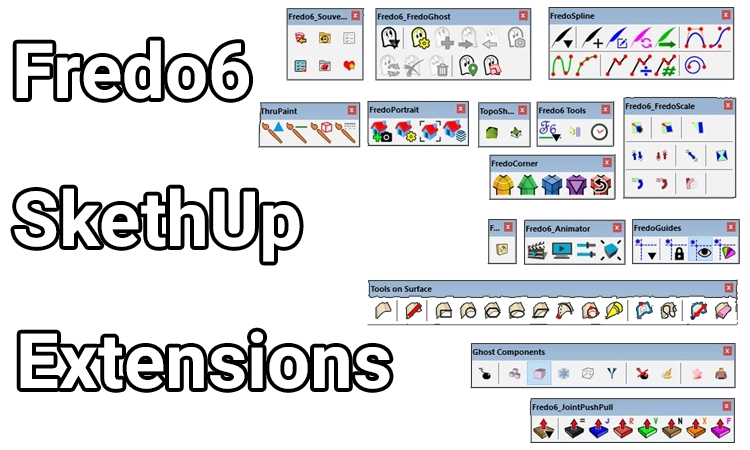
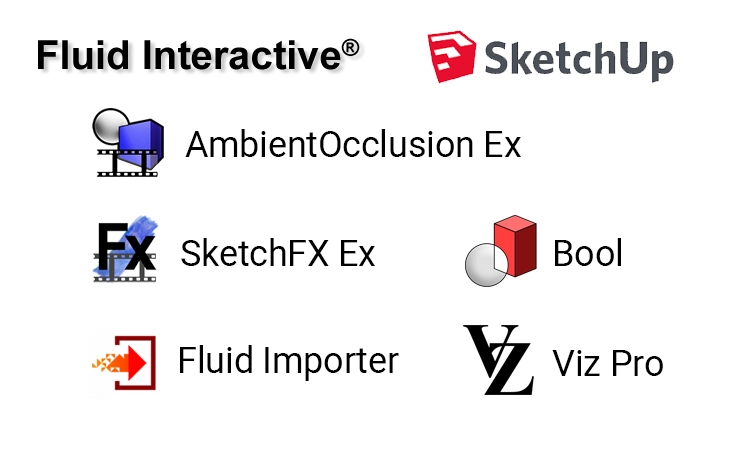
Hey, I accidentally found this website via Telegram, and it seems to provide Seismic Engineering software for free to the community.
If I may convey my hopes. Is it possible to provide QuakeManager and IdeaStatica?
Yes, in the future, we will also publish these software on the site